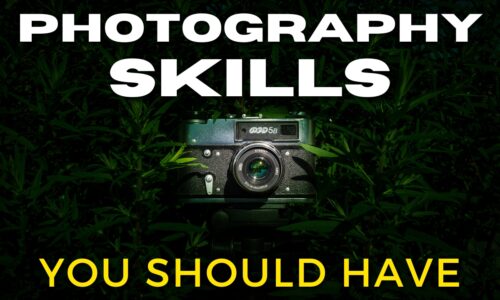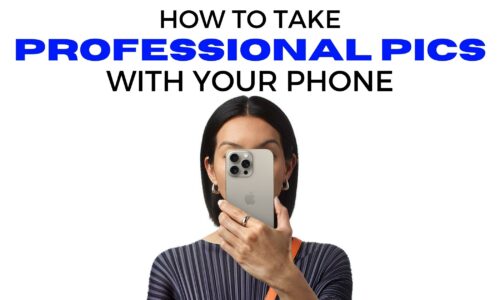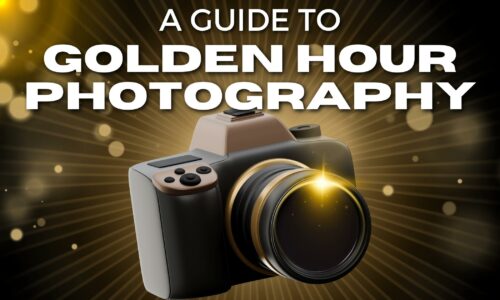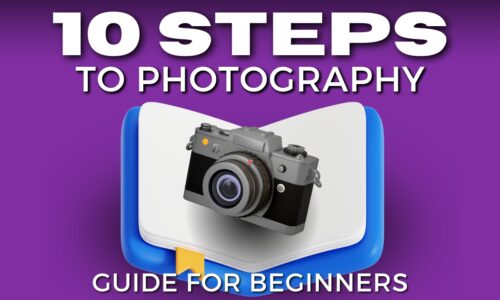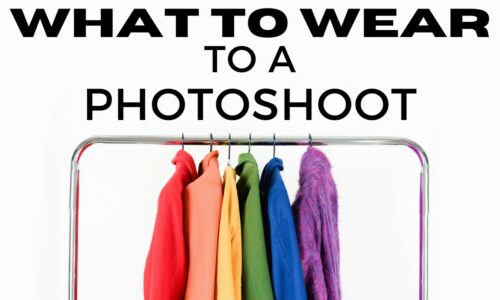What is Shutter Speed in Photography? (The Complete Guide)
Shutter speed matters a lot in photography.
It’s responsible for capturing images with specific levels of motion, blur, and sharpness.
As 1/3 of the exposure triangle, along with aperture and ISO, it plays a vital role in managing the amount of light that reaches your camera sensor.
So understanding shutter speed will give you greater control over your images and their artistic effects.

What is Shutter Speed in Photography?
Shutter speed is a fundamental concept in photography that affects how your images are exposed and captured.
In simple terms, it refers to the duration for which the camera shutter remains open, allowing light to enter and reach the sensor.
The camera shutter acts as a curtain in front of your camera’s sensor. A curtain that stays closed until the camera takes the photo and it opens.
We measure shutter speed in fractions of a second.
So knowing the right shutter speed is crucial when taking photos. Because it affects how bright and sharp your images will be.
Besides controlling the amount of light entering your camera and the exposure, shutter speed also plays a huge role in capturing the desired feel and mood in your images.
How Does Shutter Speed Affect Your Photos?
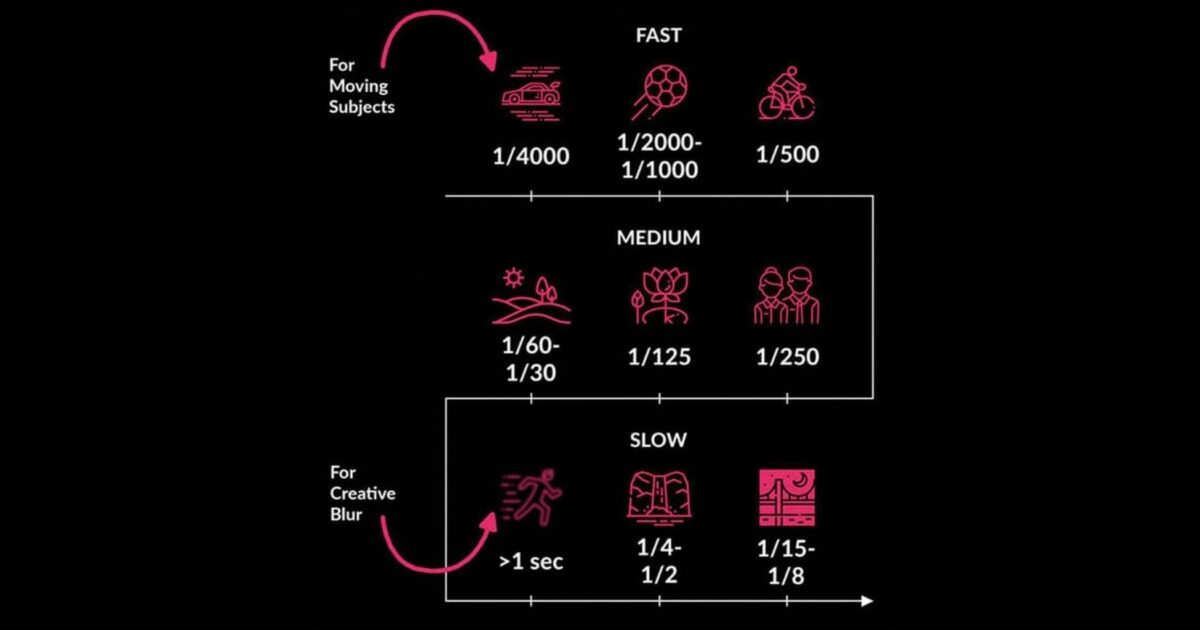
A fast shutter speed (e.g., 1/1000th of a second) can help you capture crisp, sharp images by freezing action in its tracks.
Having a fast exposure time also reduces the chance of getting blurry images, which results from having a shaky camera. Especially when shooting handheld.
This is especially useful when photographing fast-moving subjects such as sports events, wildlife, or kids at play.

Whereas a slow shutter speed (1 second) provides a wealth of creative opportunities compared to a fast shutter speed. Such as capturing the blur of a waterfall or the light trails left behind by passing cars.
It lets you record movement. So, a slow shutter speed can evoke a sense of motion while providing a unique perspective on otherwise familiar subjects.
Exposure is another critical aspect affected by shutter speed.
A faster shutter speed limits the amount of light reaching the sensor, which results in a darker image. Whereas a slower shutter speed allows more light in, leading to a brighter image.
Understanding Camera Shake and Motion Blur

Camera shake and motion blur are common issues you’ll face as a photographer. Often when working with slower exposure times.
So let’s look at how these issues occur and some steps you can take to reduce or eliminate them.
Camera Shake
Shaking occurs when your camera moves during the exposure, causing the image to appear blurry.
Which is often the result of hand-holding your camera. Particularly when using a long focal length lens or a slow shutter speed. To decrease camera shake, try this:
Use a faster shutter speed. Aim for a shutter speed that’s the reciprocal of the focal length (ex., for a 50mm lens, use a shutter speed of at least 1/50 sec.).
Use your camera’s built-in image stabilization (if available). This can help compensate for small amounts of movement during the exposure.
Grab a tripod or other camera support to keep your camera steady during the exposure.
Practice proper camera-holding techniques. You should firmly grip the camera with one hand while supporting the lens with the other. And try holding your breath while pressing the shutter button.
Motion Blur
Motion blur results from your subject moving during the exposure.
It can be a desired artistic effect or an unwanted issue, depending on the intention of your image. To control motion blur, try:
Using a faster shutter speed to “freeze” the action, capturing your subject with minimal blur.
Set your camera to continuous autofocus mode to track moving subjects and maintain focus as they move across the frame.
Experiment with panning. Panning involves moving your camera to follow the subject at a constant speed during the exposure. Doing so can create a sharp subject against a blurred background, highlighting the subject’s movement.
Consider using a neutral density filter to allow for longer exposures in bright conditions. This allows you to fine-tune the amount of blur in your image.
Fast Versus Slow and Long Shutter Speeds
Each of these shutter speeds serves a specific purpose and can have a significant impact on the outcome of your photos.
Fast Shutter Speed in Photography

A fast shutter speed is usually 1/500th of a second or faster. This quick shutter speed is perfect for capturing quick-moving action, as it freezes time and produces a clean image of a subject that would otherwise be blurred.
Slow Shutter Speed Photography

Slow shutter speeds introduce blur into your images. Which can be used creatively to convey a sense of motion.
For example, landscape photographers often use a slow shutter speed to showcase the movement of rivers or waterfalls.
To achieve this effect, the shutter is open and needs to stay open for a longer period, which may require the use of a tripod to maintain stability.
Long Shutter Speed in Photography

A long shutter speed is ideal for photographing night scenes and dimly lit environments.
This allows the camera to collect more light, making it possible to capture well-exposed images even in low-light conditions.
One popular long shutter speed use in photography is astrophotography. In astrophotography, photographers capture the Milky Way or other celestial objects.
Common Shutter Speeds

Most cameras offer a range of exposure times, from fast to long exposures. And as stated, fast shutter speeds allow you to freeze motion, capturing sharp images of subjects in action.
Common fast shutter speeds include 1/500s, 1/1000s, and even up to 1/4000s for some DSLRs.
And on the other end of the spectrum, slow shutter speeds are more suitable for capturing motion blurring, creating a sense of movement in your photos.
These can range from 1/10s to multiple seconds or even minutes with bulb mode. This long exposure is frequently used to photograph nighttime cityscapes, or light trails from vehicles.
Join Our Newsletter
Each week you’ll get photography and business tips we don’t immediately publish online.
Here’s a list of shutter speeds on many cameras:
1/4000s
1/2000s
1/1000s
1/500s
1/250s
1/125s
1/60s
1/30s
1/15s
1/8s
1/4s
1/2s
1s
2s
5s
10s
15s
30s
Keep in mind these shutter speed times aren’t comprehensive. Your camera model may offer additional options or variations.
Most cameras also allow you to customize your settings, making it easy for you to select the right shutter speed for every photographic scenario.
How to Change The Shutter Speed on Your Camera

To change your camera’s shutter speed, first, ensure your camera is in manual mode (usually marked with an “M” on the mode dial).
In manual mode, you have control over shutter speed, aperture, and ISO settings.
Now, locate your camera’s viewfinder, which is typically found at the back of your camera, near the top. Through the viewfinder, you’ll be able to view your current shutter speed, displayed as a fraction of a second or in whole seconds.
Most modern DSLR cameras offer a fast shutter speed range of up to 1/4000th or 1/8000th of a second, while the slowest shutter speed can range between 2 and 30 seconds.
To adjust the shutter speed, locate the command dial or control wheel on your camera. This is usually situated close to the shutter release button. Turn this dial to change the shutter speed through the available range.
Here’s a 4 Step Summary to Find Your Shutter Speed:
Make sure your camera is in manual mode (M)
Look through the viewfinder
Locate the shutter speed display
Use the command dial to adjust the shutter speed as necessary
How to Choose The Right Shutter Speed

To make the best decision, keep these tips and factors in mind:
Consider Your Subject: The type of subject you’re photographing is a key factor. For fast-moving subjects such as sports or racing cars, use faster shutter speeds. And for static or slow-moving subjects, use slower shutter speeds.
Use The Reciprocal Rule: This rule suggests using a shutter speed that’s at least the reciprocal of your lens’s focal length. So, if you’re shooting with a 200mm lens, choose a shutter speed of at least 1/250.
Stabilize Your Camera: When shooting in low light or with longer focal lengths, stabilize your camera on a tripod or use a lens with image stabilization. This helps you use slower shutter speeds without risking camera movement.
Balance Exposure With ISO and Aperture: Remember, shutter speed is only one part of the exposure triangle. Adjusting your camera ISO and aperture settings can allow for slower shutter speeds while still getting you the proper exposure.
Experiment With Creative Effects: Don’t be afraid to try different shutter speeds for creative effects.
Challenges You Might Face When Adjusting Your Shutter Speed

When changing your shutter speed, there are several challenges you might encounter. Being aware of these issues and knowing how to address them can help you take better photos.
To prevent camera movement, you can use a tripod or increase your shutter speed.
Motion blur is another issue that can arise when adjusting your shutter speed. If you’re photographing a moving subject and your shutter speed is too slow, the subject will appear blurry in the final image.
To combat blur, you can use a faster, longer shutter speed.
Balancing exposure can be a challenge as well. If your shutter speed is too slow, you may end up with an overexposed image because of the amount of light entering the camera. On the other hand, if your shutter speed is too fast, your photo could turn out underexposed.
To find the right balance, consider using the aperture and ISO settings with shutter speed. These three factors work together to create the final exposure.
If you need a faster shutter speed to avoid camera movement or blur, you can compensate by increasing the ISO or decreasing the aperture size.
How to Freeze Time With a Fast Shutter Speed

Now I’d like to provide you some tips on how to freeze time by adjusting your camera settings.
First, you need to know what shutter speed is appropriate for the type of motion you want to freeze. Here’s a quick reference guide for various shooting scenarios:
Handheld shooting of a fixed subject: 1/60s
The more forgiving handheld shooting of mostly fixed subject/landscapes: 1/125s
Street photography/models that move a lot: 1/250s
Slow sports: 1/500s
Faster sports/people running: 1/1000s
Fast cars/birds flying: 1/2000s
Switch your camera to either Shutter Priority mode (S or Tv) or Manual mode (M) so that you have full control over the shutter speed.
Next, consider the aperture and ISO settings.

A wide aperture (small f-number) will allow more light to enter the sensor. This is helpful when using fast shutter speeds, as they inherently limit the amount of light entering your camera.
But be cautious not to open the aperture too wide. Because this may cause a shallow depth of field, which is not good for certain action shots.
The ISO setting will need to be adjusted based on the light in the scene. Increasing the ISO will increase the sensor’s sensitivity to light.
Allowing you to use faster shutter speeds without underexposing your images.
However, keep in mind that higher ISO values may introduce noise to your photos. So, find a balance between freezing motion and maintaining image quality.
Once you have your settings in place, you’ll need to anticipate the action and be ready to shoot.

It’s helpful to use continuous shooting mode (burst mode) to capture a sequence of images, as it’ll give you a higher chance of getting that perfect, sharp photo.
Also, make sure your camera’s autofocus system will track moving subjects accurately.
Adding Motion to Photos With a Slower Shutter Speed
To add motion blur with slow shutter speeds, you’ll first need to ensure your camera is set to the right settings.
A slow shutter speed, typically between 1/40th and 1/2 of a second, allows for more motion blurring in your images. But keep in mind again the specific shutter speed value used will depend on factors such as the subject’s speed and the lighting conditions.

Use a tripod or brace your camera against a solid surface to maintain stability and avoid blur. This will ensure that the blur effect results from the subject’s movement and not camera movement.
The steadier you hold your camera, the sharper the stationary objects in your scene will appear against the blurred motion.
And that’s it for shutter speed. If you’d like to know more about photography when starting out and what gear to buy, read our article Photography for Beginners.
Frequently Asked Questions About Shutter Speed in Photography
How is shutter speed measured?
Shutter speed is measured in fractions of a second, showing the time your camera’s film or digital sensor is exposed to light. For instance, a shutter speed of 1/100 means that the sensor will be exposed for 1/100th of a second.
What is the relationship between shutter speed and aperture?
Shutter speed and aperture are two components of the exposure triangle, which also includes ISO. These three variables work together to determine the overall exposure of a photograph.
The aperture, measured in f-stops, controls the amount of light that enters the camera by adjusting the size of the lens opening. Shutter speed dictates the duration of light exposure.
If you increase the shutter speed, use a lower f-stop number to allow more light into the camera, and vice versa. Shutter speed and aperture balance are important for achieving the right exposure in your photos.
How can I calculate the ideal shutter speed?
To find the perfect shutter speed, consider what you want, lighting, and camera settings.
First, determine the effect you want: to freeze motion (fast shutter speed) or create blur (relatively slow shutter speed). Then, consider the conditions you’re shooting in—are they well-lit or dim? Depending on these factors, you’ll need to balance the aperture and ISO settings to ensure correct exposure.
The reciprocal rule is a handy guideline for shooting handheld. It states that your shutter speed should be equal to or greater than your lens’ focal length. For example, if you’re using a 50mm lens, the minimum shutter speed used should be at least 1/50 of a second to avoid camera movement. But, this rule may not apply when using image stabilization technology or tripods.
How can I adjust the shutter speed on an iPhone?
Adjusting the shutter speed on an iPhone is possible using the native camera app or a third-party app. In the native camera app, you can’t directly control the shutter speed. But you can lock the exposure by tapping and holding your finger on the screen until “AE/AF Lock” appears.
This feature allows you to adjust exposure by swiping up or down, which indirectly affects shutter speed.
For more control, consider using a third-party app like ProCamera or Manual. These apps allow you to adjust the shutter speed, aperture, and ISO settings directly. With these apps, you can experiment with different exposure times to achieve the desired outcomes for your photographs.