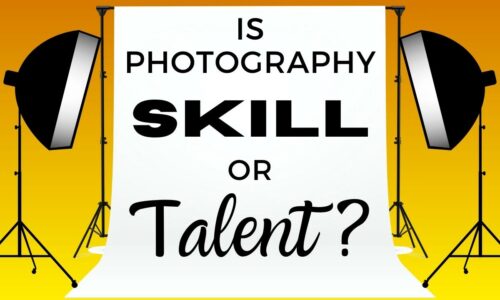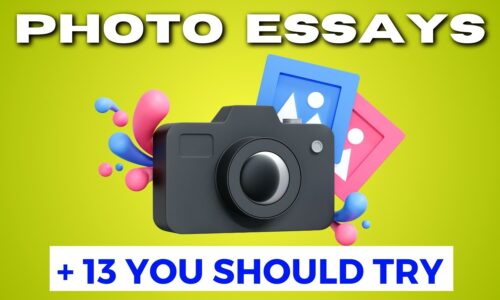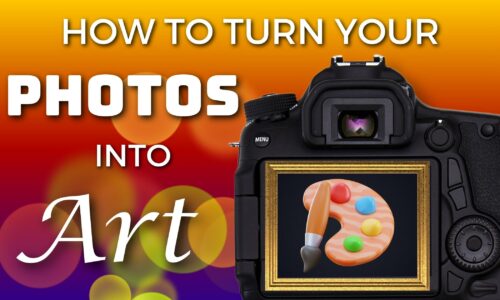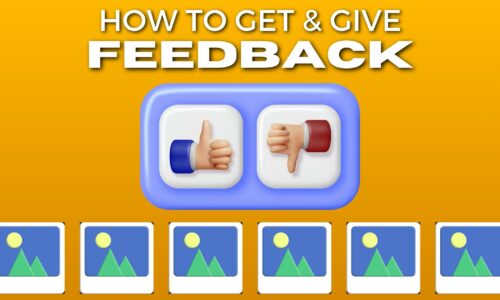The Best Photo Editing Apps and Tools
You’ve got a gallery of photos sitting on your device.
They’re good but not quite Instagram or post-worthy.
The lighting’s a tad off, the colors don’t pop, and some images look like they were taken in a hurry.
It’s the classic photographer’s dilemma: the gap between what you see through the lens and what ends up in your camera roll. Now you have to edit your images.

You spend hours scrolling through app stores looking for the best photo editing apps. Downloading a bunch of editing tools, only to find they overpromise and underdeliver. The result?
You’re left with subpar photos and a feeling of disappointment.
But no worries. I’ve done some homework for you, and I’ve tested and compared apps to bring you a handpicked selection of the best.
So you can get on with editing and turning your average photos into post-worth images.
Best Photo Editing Apps for On The Go Editing
When it comes to mobile photo editing, Adobe Photoshop Express is an excellent starting point.
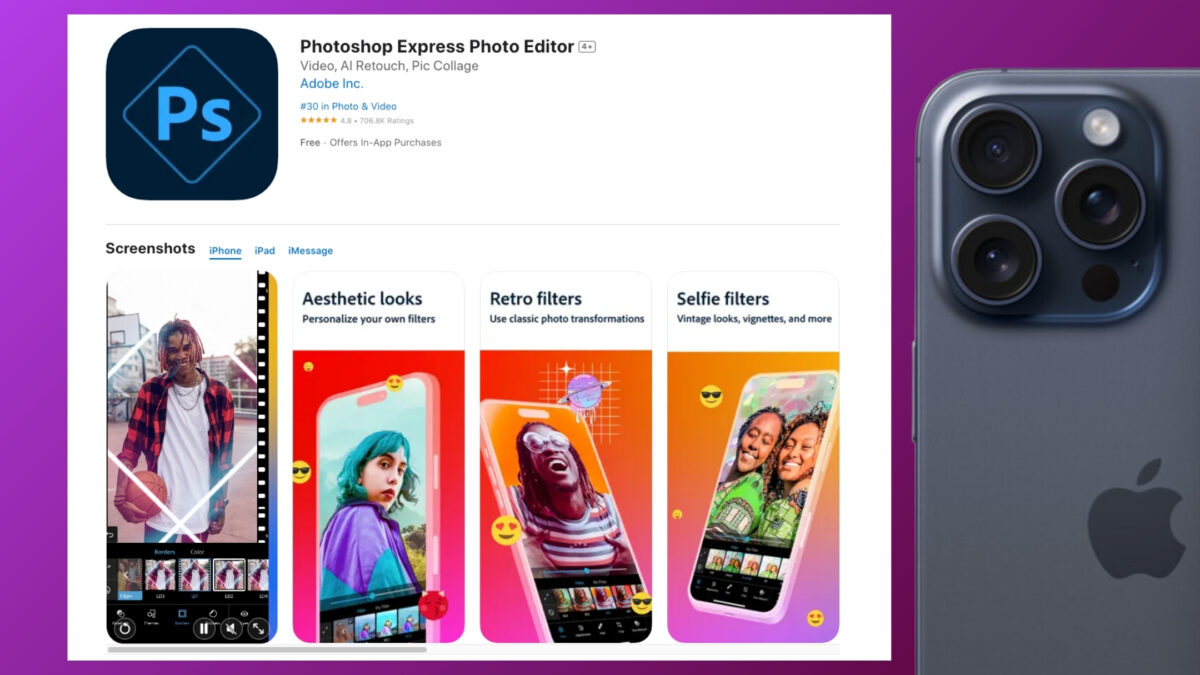
It’s user-friendly and offers a range of tools and filters to improve your photos without feeling overwhelmed. And with just a few taps on your smartphone, you can transform your images into professional-looking edits.
Another app to consider is PicsArt.
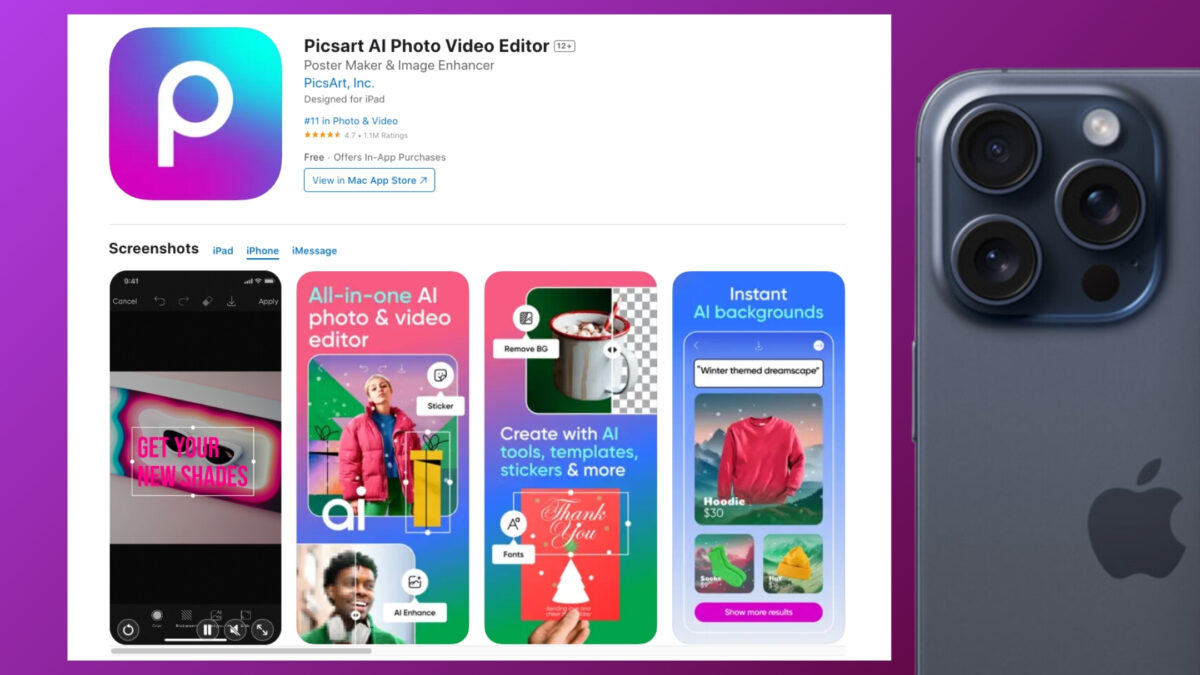
This app stands out with its playful interface and a multitude of creative options. It invites you to experiment and learn, making the process of editing as enjoyable as taking the photo itself.
Other Great Apps and Tools I Highly Recommend Include:
- Snapseed: A go-to for Android and iOS users alike, Snapseed provides a comprehensive set of editing tools with an intuitive touch interface.
- VSCO: Not just a popular community for photographers, VSCO offers elegant film-like presets and a variety of editing tools that are a breeze to use.
- Afterlight: Perfect for those seeking simplicity with a touch of advanced features. Afterlight delivers with its straightforward design and powerful editing options.
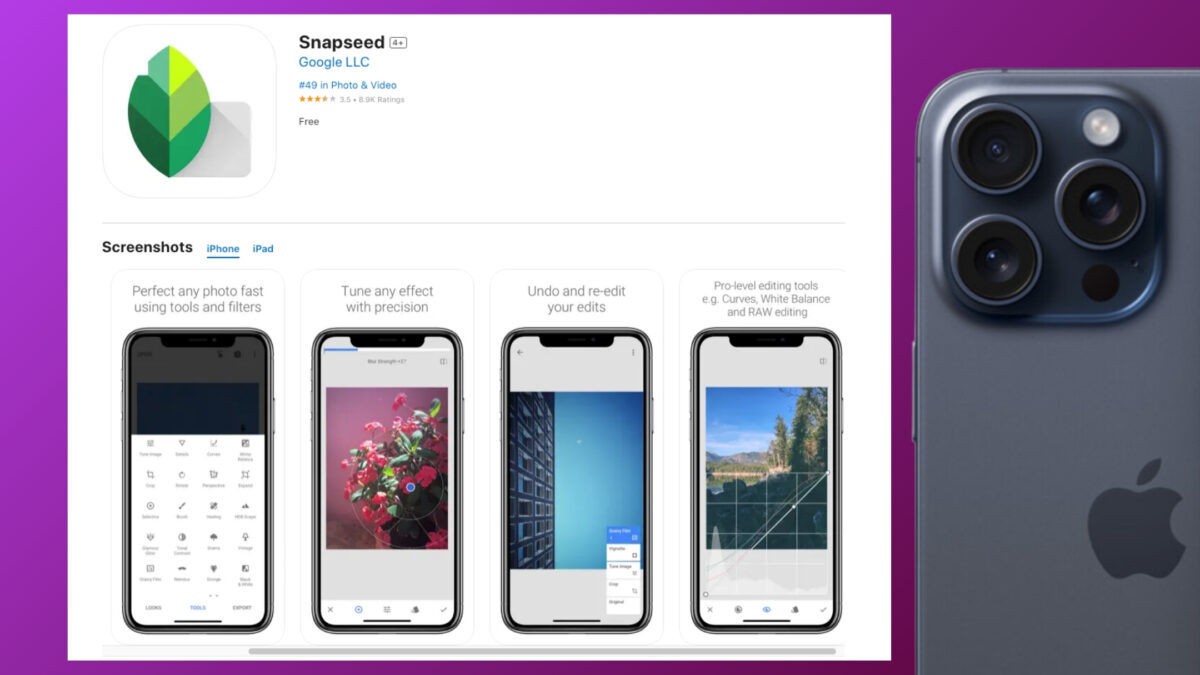
Top Choices for Professional Photographers
For dedicated photographers who want unrivaled control and quality, Adobe Lightroom Mobile presents itself as not just an app but a portable editing studio.
It’s built to satisfy the meticulosity of a professional’s workflow, with advanced features like selective adjustments and the ability to handle RAW files.
And for enthusiasts who want a mobile app that feels like a desktop editor, consider Affinity Photo (iPad).
It’s a robust, subscription-free alternative that offers full-layer support and a wide range of editing capabilities. Some others I like and have been experimenting with lately include:
- Photoshop Camera: While it might seem geared toward casual users, the sheer power of its automatic adjustments and the backing of Adobe’s AI make it a secret weapon for professionals on the go.
- Pixlr: Offers a balance of simplicity and functional depth, catering to both speedy edits and more intricate project work.
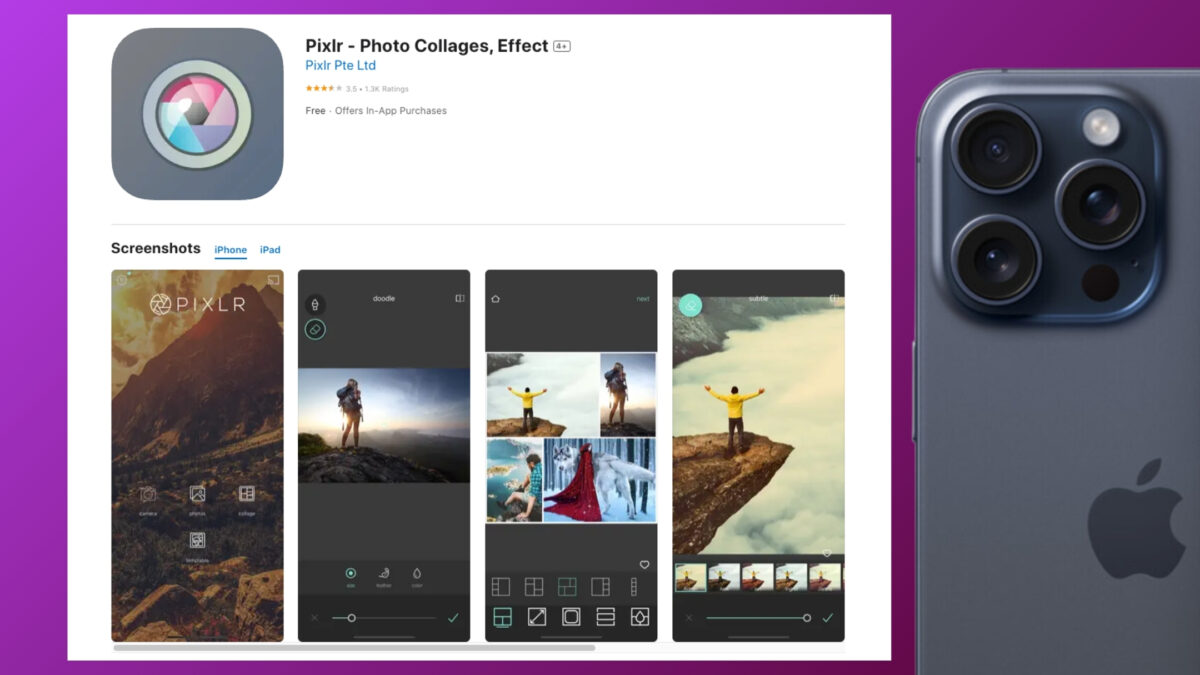
And there you have it, the best photo editing apps I’d recommend to you at this time.
Each of these apps brings something unique to your mobile device. They let you improve your photos from good to great with just a few swipes and taps.
Understanding Editing Tools and Features
When you start using mobile photo editing apps, think of your smartphone as a pocket-sized photography studio.
Then imagine your photo as a block of marble, and the basic editing tools are your chisel and hammer, refining it into a polished sculpture.
Filters and presets are your starting points.
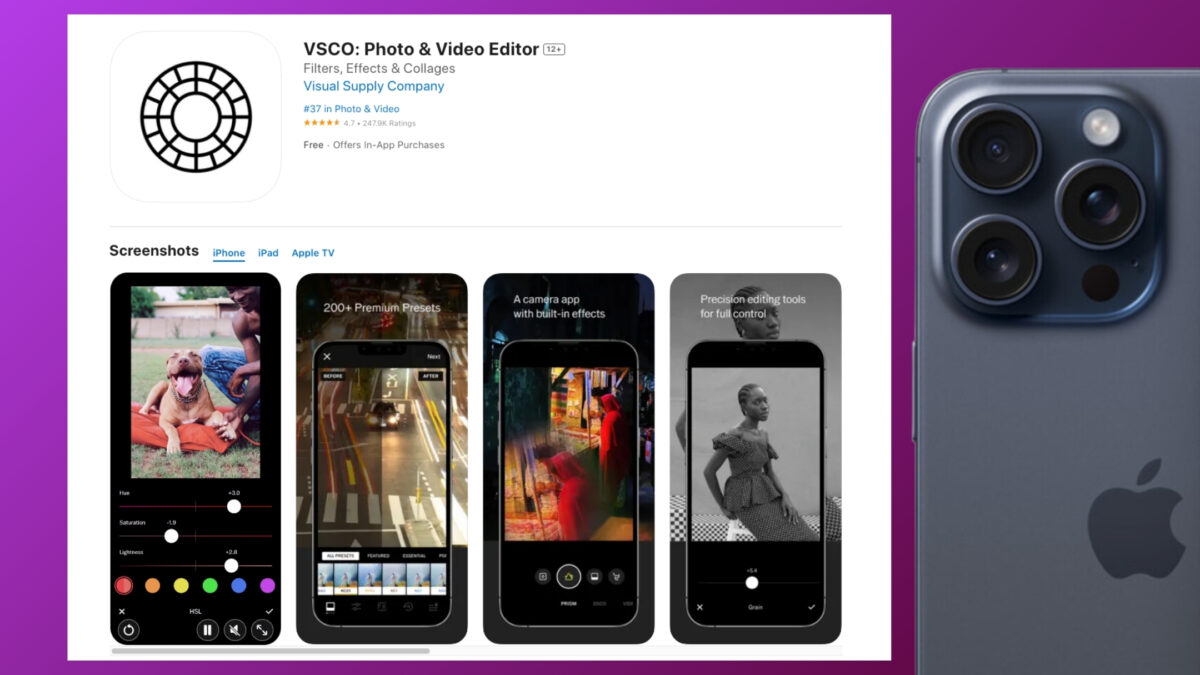
Then, focus on the following:
- Crop: Adjusting the frame to improve the composition.
- Contrast: Improve the difference between light and dark areas for more drama.
- Exposure: Fine-tuning the image’s brightness to make sure it’s not too dark or washed out.
- Color: Playing with the hues can make your photo feel warm or cool. It sets the right atmosphere.
- White Balance: Fix color tints to make the photo look more natural.
Using these tools, you shape your photo into a piece that’s truly yours.
Advanced Tools for Creative Editing
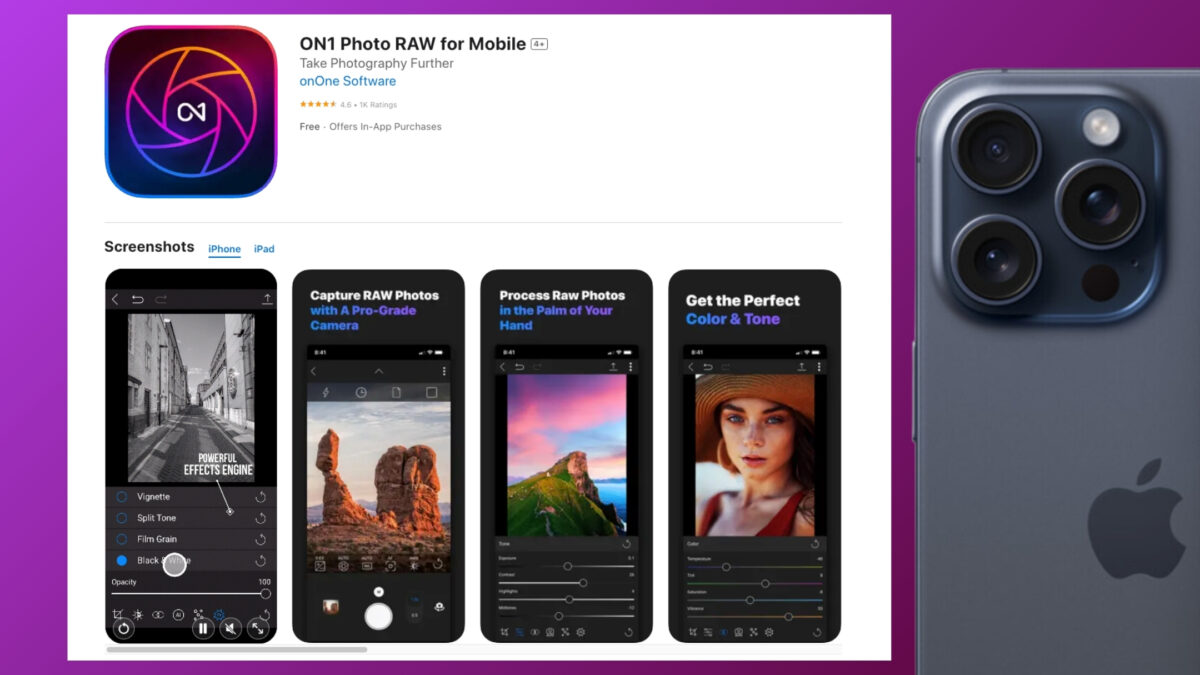
Now, let’s define some advanced phone editing tools that let you add intricate details and personal touches:
- Healing: Remove any unwanted blemishes or objects, like using a magic eraser.
- RAW editing: You have the director’s cut of a film—more detail and flexibility to edit.
- Clarity: Provides depth and definition, making your photo pop off the screen.
- Focus: Direct the viewer’s attention just like a spotlight on a stage actor.
- Textures and Brushes: Add or enhance elements in your photo for that artistic flair.
Using Filters and Presets to Speed Up Editing
Filters and presets are also timesavers.
Imagine you’ve just returned from a trip, your phone brimming with photos. You want them all to have a signature look—the warm glow of sunset or the crispness of a mountain morning. That’s where presets come in.
Think of presets as a set of pre-determined adjustments that you can apply en masse to your photos. Giving them a cohesive tone.
Adobe Lightroom Mobile is once again great for this.
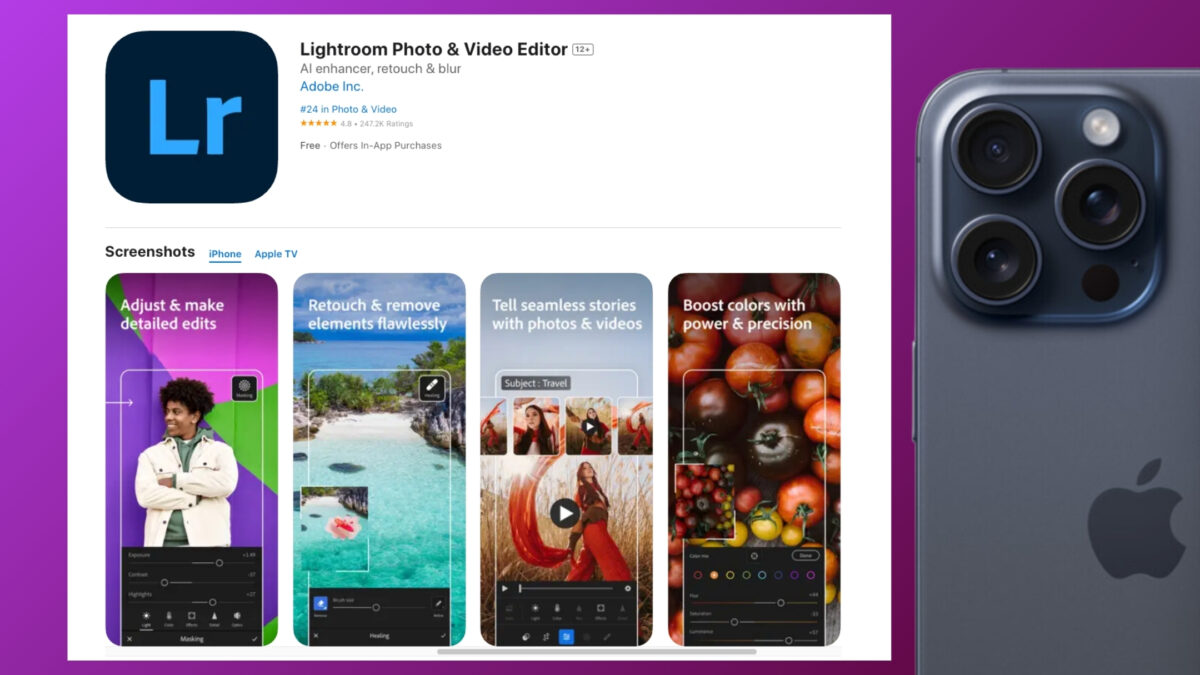
It offers a variety of presets that cater to different aesthetics. Whether you’re seeking to improve the natural lighting or simulate a vintage film look. To use presets effectively:
- Choose Eisely: Select a preset that complements the natural elements in your photo.
- Batch Edit: Apply the preset to multiple photos for a uniform style.
- Customize: Adjust the intensity to ensure it fits each photo’s unique characteristics.
Customizing Filters for Unique Looks
Now, let’s say you’re after something more tailor-made.
Filters can add that personal touch to each image. While presets lay down the foundation, customizing filters allows you to control the specific elements of your photo—like contrast, saturation, and grain.
Adobe Photoshop Express offers a diverse selection of filters you can tweak to fit the mood you’re going for. Creating a unique look involves:
- Layering: Combine multiple filters to create a complex effect.
- Adjusting: Tweak individual settings in each filter for the perfect balance.
- Experimenting: Don’t be afraid to try unexpected combinations. You might stumble upon a style you like.
But remember, every photo editing app, including both Adobe Lightroom Mobile and Adobe Photoshop Express, has its own set of tools.
So take some time to explore and find which one works best for you.
Leveraging AI for Enhanced Photo Editing
AI is having its moment right now. And it’s also reshaping how photos are edited.
With AI, you can get a professional touch in your images that was once reserved for high-end cameras and desktop software. But it’s still hit or miss.
How AI Can Improve Editing Quality
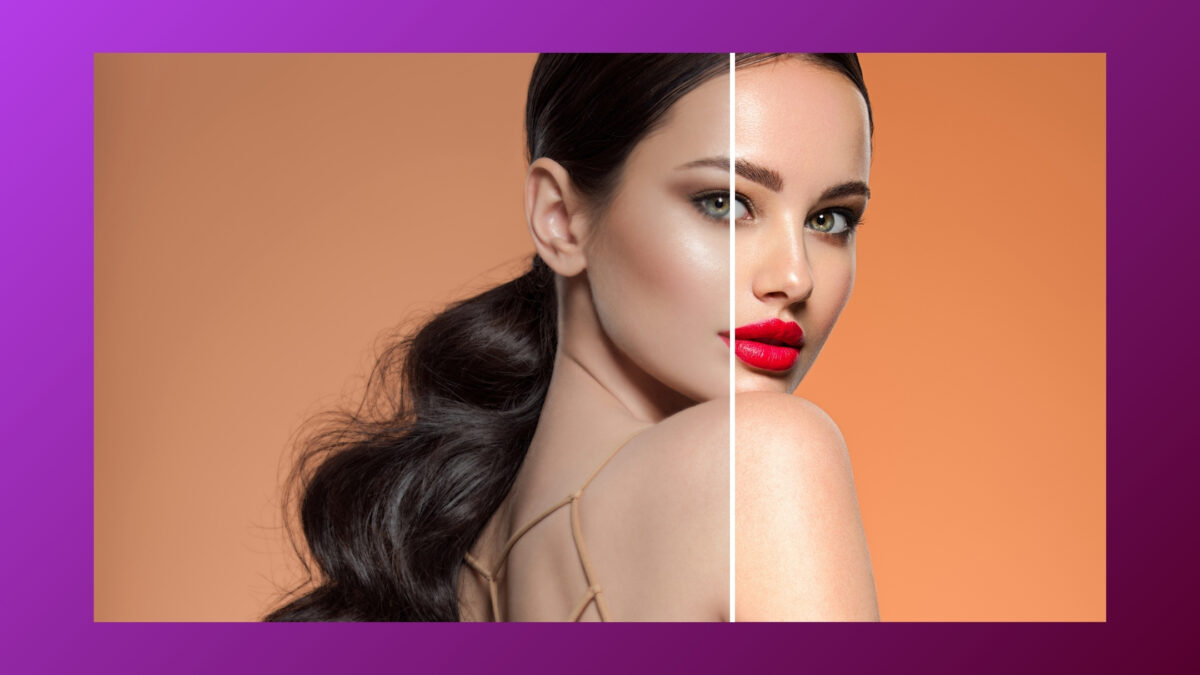
Imagine you’ve captured a portrait with your smartphone, but the lighting isn’t ideal.
AI-driven tools can analyze and retouch things like exposure and ISO settings, transforming a lackluster image into a stunning portrait.
And they go beyond simple filters.
They try and adjust the tonality and sharpness to provide natural-looking skin tones and textures. But once again, everything about this isn’t perfect just yet.
Still, AI is more than capable of doing selective editing, where complex effects like bokeh can be introduced or refined and automatically masking around intricate details such as hair strands.
It would be very time-consuming to do this manually. At the moment,. I don’t have any AI photo editing apps I’d recommend, but they are available widely available for both iOS and Android devices.
AI Tools for Streamlined Editing Processes
AI doesn’t just polish your photos. It has the capability of accelerating your editing workflow.
For example, batch editing – which is a tedious task – becomes a breeze. AI tools can apply tailored adjustments across multiple photos, maintaining consistent quality and style.
They also simplify complex techniques. Let’s say you want to remove an unwanted object from a scenic shot. AI technology can fill in the gap intelligently, analyzing the surroundings to make the edit look seamless.
Editing Photos on Different Platforms: iOS vs. Android
Whether you’re an iPhone enthusiast or an Android lover, you have options. And Adobe Creative Cloud works for both.
Let’s explore other tools as well that cater specifically to your device’s ecosystem.
Best Apps for iPhone and iPad
iPhone and iPad users enjoy a wealth of high-quality photo editing apps, many of which are optimized for both devices’ strong performance and high-resolution displays.
- Lightroom Mobile: Offers advanced editing features and cloud storage. It’s subscription-based but provides a comprehensive set of tools for serious photographers.
Top Android Apps for Mobile Photographers
For Android users, the Google Play Store is filled with apps ranging from simple filters to professional-grade editing tools.
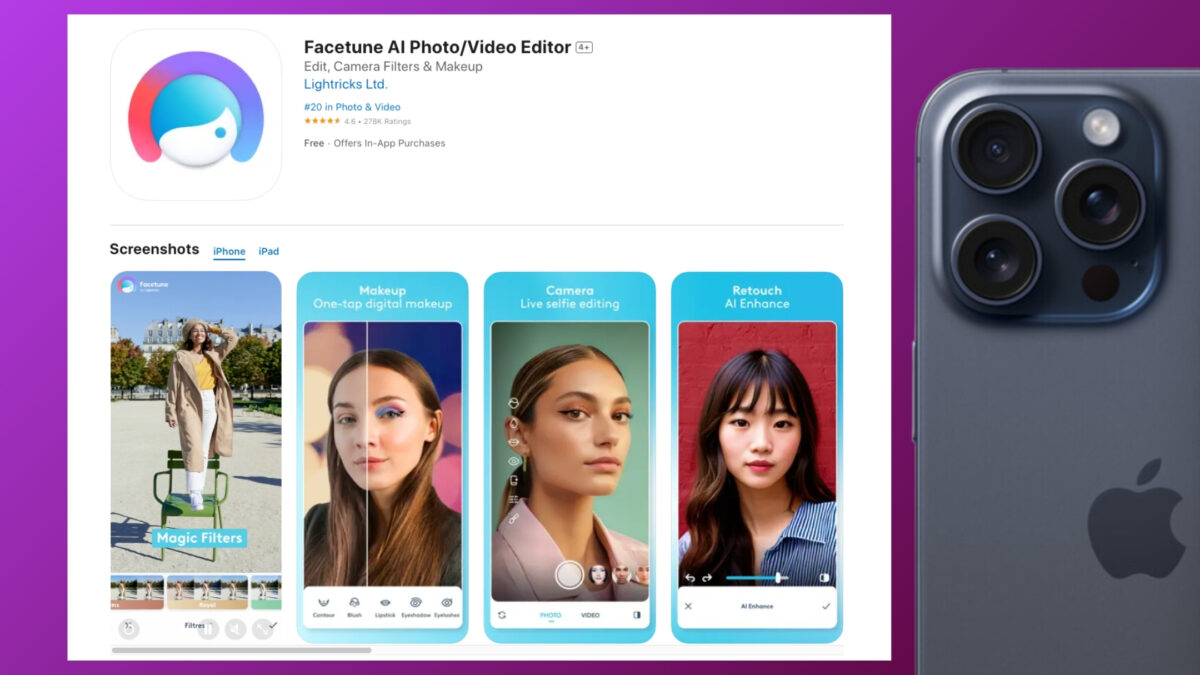
- Facetune 2: This program, which uses artificial intelligence to enhance skin and facial features in photos, is best for portrait retouching.
- ON1 Photo RAW: A robust all-in-one editor that combines raw processing, preset image effects, filters, and image composites.
Frequently Asked Questions
What are the top free photo editing apps available for iPhones?
For your iPhone, Adobe Lightroom offers an impressive suite of editing tools without any cost. Additionally, the app PicsArt provides a fun and user-friendly experience, catering to a wide array of editing needs for casual and serious photographers alike.
Which Android app is best for professional-level photo editing?
If you’re after professional-level photo editing on Android, Adobe Lightroom is a standout choice. It’s equipped with advanced features that can cater to the detailed demands of professional photographers.
Can I find a good photo editing app that doesn’t cost anything?
Certainly! Both Adobe Lightroom for mobile and PicsArt stand out as powerful options that won’t burn a hole in your pocket. They provide a robust set of features for photo enhancement without any entry fee.
What is the leading photo editor used by professional photographers on mobile?
Adobe Lightroom is widely recognized by professional photographers for its advanced editing capabilities and seamless integration with Adobe’s Creative Cloud, making it a leading mobile photo editor on the go.
How can I make my photos look professionally edited using an app on my phone?
By harnessing the powerful tools and presets within apps like Adobe Lightroom or VSCO, you can give your photos a professional look. These apps allow fine-tuning of details such as exposure, contrast, and color, which are critical for that professional sheen.
Are there any photo editor apps that also have great video editing features?
VSCO stands out as an app that handles both photo and video editing well, offering you artistic control over your visual content. With VSCO, you can apply photo-grade filters and adjustments to your videos to create a consistent aesthetic across your media.