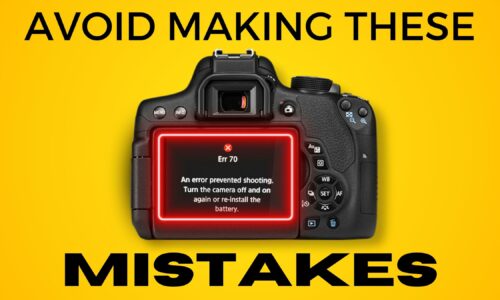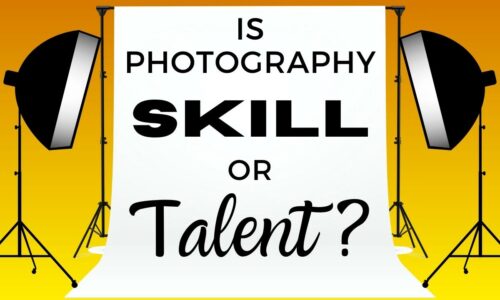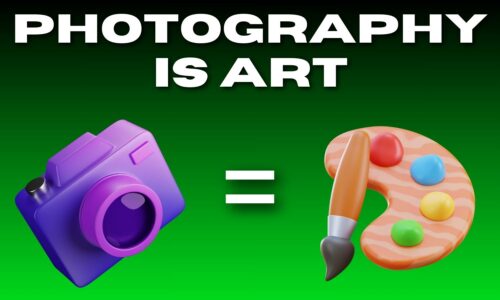How to Turn Photos Into Art
Photography is an exciting way to express yourself creativity!
With the right tools and your imagination, you can turn photos into art and become inspired by the textures and styles of famous painting techniques and Artists.
Or reinvent some of their work in a playful cartoon form. You can even take minimalistic photos and create a new perspective for viewers.
Because photography is art in itself!
And that’s the topic of this article, how to actually turn your photos into art.
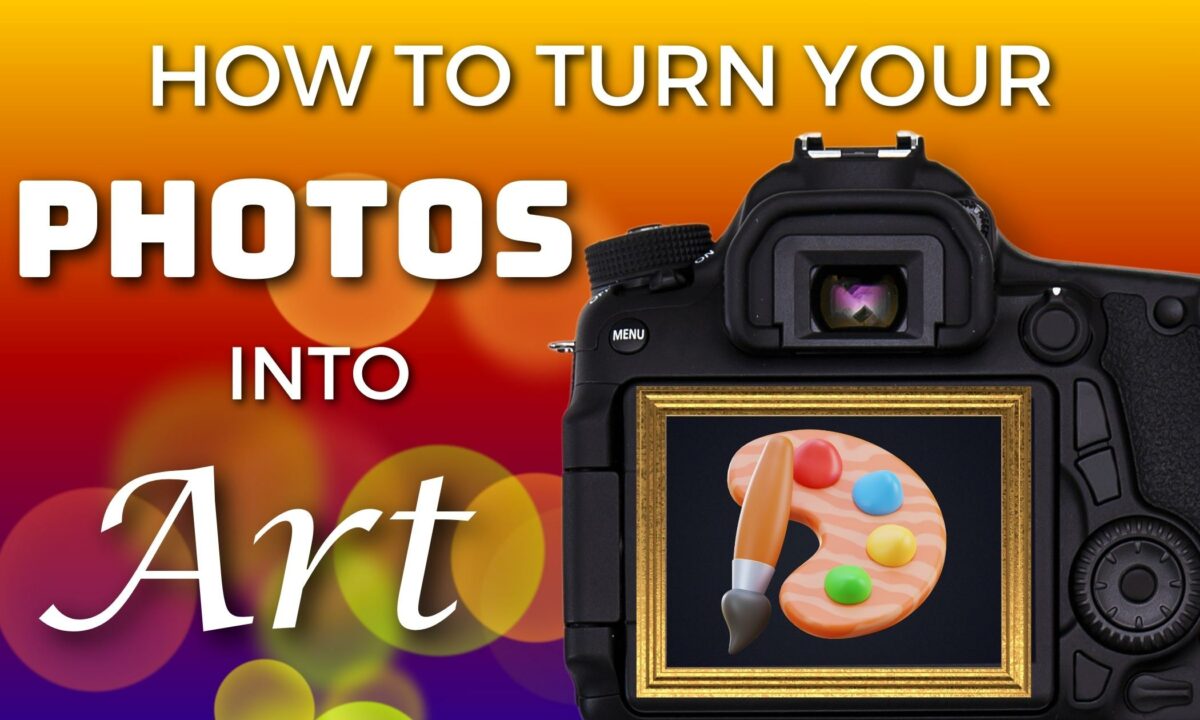
First thing first: You don’t need to be a professional artist or a tech wizard.
Technology and creative programs have made it easier than ever to translate the vision in your mind into a piece of art (both physical and digital).
From filters that can give a dreamy look to professional apps and programs that can draw out an oil painting’s rich vibrancy.
The possibilities are endless!
7 Ways to Turn Photos Into Art
- Use photo-editing apps like Adobe Lightroom, Adobe Photoshop, or BeFunky, which have filters and effects to turn photos into paintings, sketches, cartoons, etc. These apps make it easy to stylize a photo with just a click.
- Try mobile apps like Snapseed, Prisma, Brushstroke, or Waterlogue that use AI to automatically convert photos into artistic renditions.
- Use online converters like Fotor that allow you to upload a photo and turn it into a painting instantly.
- Get creative with apps like PicsArt to add artistic effects.
- Try collaging multiple photos or adding textures and overlays to give an artistic, multi-media look.
- Print out photos and physically alter them by painting, drawing, or collaging on top.
- Use photo editing tools to isolate and emphasize certain elements, such as light, color, and shapes, to create a more artistic composition.

And there are plenty of other ways to use apps, tools, and techniques to find unique ways to turn regular photos into artistic creations.
Understanding the Basics of Digital Art Creation
Digital art transforms traditional art techniques with modern tools and processes. Making art and creativity more accessible and versatile.
And by embracing digital evolution, you open up a world of possibilities. Your photos can become beautiful works of art.
Defining Art and Its Digital Evolution
Art has always been a way to capture, interpret, and express human experiences.
Historically, you might have used paint and canvas. Today, technology can be your palette.
Digital art is the natural progression of the art form into the digital realm. It allows for the manipulation of photos, the creation of intricate designs, and the styling of images. Normally using a computer or a digital device.
Imagine your simple photo becoming something new and different with a few strokes on a tablet. It’s like painting but you also have undo buttons and layers.
The Role of AI in Modern Artistry
Artificial intelligence (AI) has become an artist’s ally. I know a lot of people are hitting out against the introduction of AI. And that’s because it’s new.
Artists and many in general don’t like uncertainty. But everything that’s happening and changing is normal.
Change is normal and should be expected in life.
And if you look at the history of photography, Artists weren’t too happy when photography went mainstream.
But AI is here. There’s no going back. And it’s offering tools that can learn your style and even suggest improvements. Plus, AI in art isn’t here to replace you.
Rather, it’s a means to amplify your creative potential as you are.
Think of AI as a friendly guide that helps refine your brushstrokes, selects the perfect color palette, or optimizes the composition of your digital photos.
It’s like having a robotic art assistant by your side. A sophisticated algorithm that improves your photography and artistic abilities.
How to Select the Right Photos for Artistic Transformation
Transforming your photos into pieces of art begins with choosing the right image.
Criteria for Photo Selection

When you’re looking through your camera roll, consider these attributes for selecting the best photo:
- Resolution: High-resolution images best capture the fine details that can enhance the artistic quality post-transformation.
- Lighting: Look for photos with balanced lighting. Overexposed or underexposed images may lose important details in the transformation process.
- Subject Focus: A clear subject in focus is crucial. Blurry or unclear subjects might not translate well into art forms.
- Contrast and Color: Vivid colors and strong contrasts often result in more dynamic art. This doesn’t mean you should discard subtle photos – they can transform into delicate art pieces.
- Emotion and Story: Choose images that evoke an emotion or tell a story. These often result in more compelling artwork that connects with the viewer.
Portraits Vs. Landscapes: Tailoring Your Approach
Portraits and landscapes each require a different touch:
- Portraits:
- Expression: Look for facial expressions that tell a story.
- Background: Simple backgrounds can highlight the subject, but a detailed background can add depth to your art.
- Lighting: Soft, directional lighting can accentuate facial features.
- Landscapes:
- Composition: Seek out landscapes with a strong composition, where elements guide the eye through the scene.
- Depth: Layers in landscapes (foreground, middle ground, background) can create depth in your artistic rendering.
- Color Palette: Natural hues can produce serene art, while bold colors might lead to something more dramatic.
Tools and Software for Converting Photos into Art

We went over a bunch of tools and software earlier that you can use to transform your standard photos into art.
Choosing the Right Software
When searching for the perfect software to convert your photos into art, consider factors like ease of use, available styles, and output quality.
One piece of software I use a lot, not mentioned above, is Canva. And it’s great for beginners. It caters to a variety of artistic conversions, including landscapes and portraits.
But if you’re looking for something else, look for options that cater to your specific needs and preferences. Here’s what features I’d look for:
- Ease of Use: Intuitive interfaces are your best friend.
- Artistic Filters: More filters mean more creative possibilities.
- Output Quality: High resolution is needed for prints.
AI Art Generator: An Overview
Venturing into AI art generators can be exceptionally rewarding.
These platforms use AI technology to analyze your photos and apply a chosen art filter with remarkable skill. Imagine turning a photo of your pet into a Renaissance painting.
Or a picture of a cityscape into a piece of cubist art. It’s like having an artist inside your computer, doing all the work for you.
- AI Technology: Empowers you to recreate photos with various artistic styles.
- Creative Freedom: With AI, your only limit is your imagination.
These tools’ use of AI brings a wrinkle of innovation to photo art creation, making it more accessible and enjoyable for everyone. And this is just the beginning. Imagine where we’ll be in 5 years or so.
Exploring Artistic Styles and Effects

Using pictures you already have on your own camera roll, you can create a whole new perspective on images that reflect classic and contemporary art forms.
From Oil Painting to Watercolor
Oil Painting: Imagine your photo adopting the rich, textured strokes seen in a Van Gogh or Rembrandt. When you apply an oil painting effect, you infuse your images with a timeless quality that seems to bring every detail to life. Adding depth and vibrant colors.
- How to Apply:
- Find an app or software with an oil painting filter.
- Play around with the settings to adjust stroke size and intensity.
Watercolor: If you’d like to soften things a bit, try watercolors. They give your photos a dreamy look, blurring lines and melding colors beautifully, like a serene Monet landscape. And I like how this style works wonders, especially on nature shots and portraits.
- How to Apply:
- Select a tool that offers a watercolor effect.
- Adjust transparency and edge definition to mimic watercolor fluidity.
Sketches, Cartoons, and Pop Art
Sketches: Want something more simple, like pencil on paper? The sketch effect reduces your image to its basic outlines and shading. And depending on the theme you choose, you can create a dramatic or playful interpretation of photos.
- How to Apply:
- Choose a photo with strong contrast for better definition.
- Play with the sketch filter settings for line thickness and shading depth.
Cartoons and Pop Art: Finally, let’s get playful and vibrant. You can turn your photo into a cartoon project. This gives your photos a fun, animated vibe.
- How to Apply:
- Look for apps that have specialized cartoon and pop art filters.
- Tweak the settings to adjust color saturation and line boldness to suit your taste.
A Step-by-Step Guide to Applying Art Filters

How to Use Painting Filters
Imagine dipping a paintbrush in virtual paint and sweeping it across your photograph. This is what you’ll do with art filters. Start with a photo that has good contrast and colors that pop.
To apply painting filters:
- Choose Your Filter: On your chosen app or software, look for the ‘Artistic’ or ‘Painting’ filters section.
- Preview Effects: Click on different painting filters to preview how each one alters your photo. Look for effects that mimic watercolor, oil painting, or pencil sketches.
- Apply the Filter: Once you’ve found the perfect painting filter, apply it to your image. You’ll see your photo transform.
- Adjust the Settings: Play with the settings to change the intensity and style, such as the size, smoothness, or detail.
Advanced Techniques in Art Filter Application
Beyond the basic application of filters, let’s refine your photos with a few advanced techniques.
Tweaking Brushstrokes for Enhanced Texture:
- Layering Effects: Combine multiple filters by applying one on top of another for a complex, textured appearance.
- Brushstroke Customization: If your software allows, modify the brushstroke’s size, transparency, and edge to better mimic real-life painting techniques.
- Lighting and Depth: Some apps offer a ‘Lighting’ feature that adds depth, making your canvas more three-dimensional.
Tip: The best art evokes emotion. As you apply and adjust these filters, aim not only for visual appeal but also for an emotional connection. The digital brushstrokes you add should harmonize with the story your photo tells.
The Art of Fine-Tuning: Adjusting Brushstrokes and Details

Now, let’s talk about how to add depth and realism to your digital photos.
Mastering Brushwork in Digital Painting
Imagine your digital brush as an extension of your hand. You have the power to control its movement, pressure, and angle—mimicking the traditional painting experience.
To begin, adjust your brush settings for better control of each stroke.
For finer details, decrease the size of the brush and increase its hardness, allowing for crisper edges and more precise application.
On the other hand, if you’d like broader, smoother brushstrokes, choose a larger, softer brush. But get creative and try experimenting with your software’s brush options.
Adding in Textures: Ink, Pencil, and More
Textures can transport your audience, allowing them to feel the roughness of sand or the smoothness of silk through their eyes.
For an ink-like quality, play with calligraphy brushes or splatter effects, which can introduce an edgy, graphic feel to your digital painting.
In contrast, a pencil texture can add a softer, more sketched look. Use texture brushes that mimic the graininess of pencil on paper or the opacity of ink.
Each stroke with these textured brushes builds up a tactile surface, adding layers of complexity that turn your photo into a multi-dimensional artwork.
Frequently Asked Questions
What are some good photo art apps for transforming photos into paintings?
Several apps, such as Prisma, Waterlogue, and Brushstroke, have gained popularity for their ability to transform photos into painting-like images with just a few taps on your screen.
How can I convert my photo to digital art using a free app?
A free app like PicsArt offers a range of artistic filters and effects. You can experiment with various styles and create digital art from your photos without spending a dime.
What steps are involved in turning a photo into a painting in Photoshop?
In Photoshop, you can use the ‘Oil Paint’ filter to give your photo a painterly effect. Start by choosing the right photo, then go to Filter -> Stylize -> Oil Paint. Adjust the settings to achieve the desired look.
Can I turn my pictures into canvas paintings through an app on my iPhone?
Yes, apps like Shutterfly’s mobile app allow you to apply artistic filters. You can simply upload your photo, select an art filter, and convert your picture into a canvas painting.
Is there a way to create abstract art from my photos online for free?
Indeed, websites like DeepArt.io use AI algorithms to reimagine your photos as abstract art. Upload your photo, select an art style, and let the AI do the rest—typically for free at low resolution.
How do I make my photos look like professional illustrations with an online tool?
FotoSketcher is an online tool that can help you convert your photos into professional-looking illustrations. It provides a variety of styles and settings to fine-tune your results.